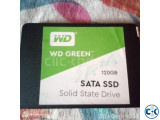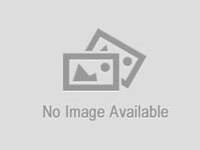We import all kind of electronic products including LCD, LED, 3D TV ( 22” to 60”or more ), I phone, I pod, I pad, Mac Directly From Malaysia, Thailand, Singapore, Korea, and others country. We supply original APPLE/SONY/SAMSUNG/PANASONIC/LG/PHILIPS product Our product is 100% original. We provide FULLY BRAND NEW , GENUINE HOLOGRAM STICKER , INTACT SEALED BOX product. This will be much appreciated if you share with us your dream of buying any kind of electronic items with us. Bringing happiness to you is our key motto. Exciting offer till 30 June !!! Limited stock! Only Brand New Products LCD, LED, 3D, IPAD, IPOD, I PHONE, SAMSUNG Tab, Samsung mobile Our address: House-80, Road-2, Block-A Niketon, Gulshan, Dhaka And House-40, Road-10/A Dhanmondi, Dhaka Please contact us before you come to our office. Contact: 01757839350,01757839351 (Please leave a sms if not answered, we will call you back as soon as possible) Face book:powermallbd GENUINE WD HOLOGRAM STICKER, INTACT SEALED BOX. WD My Passport Portable Hard Drive 1 TB ( 1024 GB ) Price 8,990/=( New Model Without Power Adapter) Automatic backup. WD’s automatic, continuous backup software works quietly in the background to help protect your data using minimal PC resources. Whenever you add or change a file, it’s instantly backed up. |
High capacity, small design. Offering high capacity in a compact drive, My Passport is the ideal companion for anyone with lots of videos, photos, music, and files that they want to help protect and take on the road. |
Password protection secures your drive. Use WD Security to set password protection and hardware encryption and protect your files from unauthorized use or access. |  |  |  | |  | Massive capacity, small design Offering massive 2 TB capacity in an amazingly small enclosure, My Passport is the ideal companion for anyone with lots of videos, photos, music and files that they want to help protect and take on the road. |  | Automatic, continuous backup software Backup means having a second copy of your files at all times. WD's automatic backup software makes that easy. It continually works quietly in the background to help protect your data while using minimal PC resources. Whenever you save or change a file, it's instantly backed up. | | | | | | Ultra-fast transfer rates When connected to a USB 3.0 port, My Passport lets you access and save files with blazing speed. Reduce transfer time by up to 3 times when compared to USB 2.0 transfer rates. Performance may vary based on user's hardware and system configuration. |  | USB 3.0 and USB 2.0 compatibility With this single drive you get compatibility with your USB 2.0 devices today and the ultra-fast speed of USB 3.0 when you're ready to step up to the next generation. |  | | | |  | WD Security WD Security utility allows you to set password protection and hardware encryption for your drive to protect your files from unauthorized use or access. | | |  | WD Drive Utilities Register your drive, run diagnostics and more using WD Drive Utilities. | | | |  | No power adapter required The drive is powered through the USB port, so there's no need to lug around a bulky power adapter. | |  | WD quality inside and out We know your data is important to you. So we build the drive inside to our demanding requirements for durability, shock tolerance and long-term reliability. Then we place the drive in a robust enclosure designed for beauty and protection. | | | | | |   | Your data is not just data, it's your family photos, your financial documents, your music - your life. You know you should back it up, but many of you don't. We understand. We've talked to lots of people and we've heard the reasons why people don't back up - there's no time; it's a pain; their data's not organized; they don't know how. Using what we've learned, we developed easy, automatic backup software we hope you'll really use because we understand the importance of your data.  It's easy. It's easy. You're up and running in a few simple steps. Once you set it up, you can forget it because the rest is automatic.
| |  It finds your data. It finds your data. - A unique visual interface lets you see the WD drives connected to
your computer. - WD SmartWare automatically scans your computer and finds all of your personal files, including e-mail.
- Select the files and folders that you want backed up or back up your files by category. It's up to you.
- The backup gauges show how much information you have to be backed up in each category. You can even mouse over a category to see a
file count. - Simply click "Start Backup" and WD SmartWare will automatically start backing up your files.
- As your backup is running the category gauges will change color showing you the backup as it happens.
- When finished, you'll see a status screen and information about your backup. You only have to do this once. After the first backup, your files will be backed up automatically every time you change or add a file.
| 
Category backup 
File backup | |  |  It's always on the job. It's always on the job. WD SmartWare is always watching your computer, so when you change a file and save it, create new files, add new pictures, movies, or songs, WD SmartWare will instantly back them up. | |  It's easy to bring back lost files. It's easy to bring back lost files. If you ever accidentally delete an important file, or need to get an earlier version of a file, you can find and retrieve it in seconds with the easy-to-use retrieve interface. - Restore all of the files you’ve backed up or select a particular file or folder. Use the search function to easily find a lost file.
- Set the number of versions you want to save so you can go back in time to retrieve an older version of a file.
| 
File retrieval | | | | | | | | |