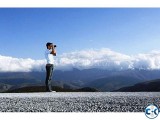My ClickBD
Sim Recorder with car tracker
Lowest price in Bangladesh:
Seller info
Sold by:
md.abdul matin
Member since:
28 Jun 2013
Location:
Dhaka Mirpur
Safety tips:
Don’t pay in advance
Meet in a safe & public place
Meet in a safe & public place
Description
DESCRIPTION for Sim Recorder with car tracker price in Bangladesh
|
Features Condition New • Product Name: Mini A8 Quad-Band GSM/GPRS/GPS Tracker Audio Bug Monitor with Sound-control Dialing /SOS. Description:The product is mainly used for home monitoring, children, old people and pet supervision monitoring, car, warehouse security tracking, etc. It has the advantages of small and exquisite volume, clear voice, long standby duration, simple operation, stable performance, easy installation and so on. It supports sound-control dialing, GPS positioning, and SOS emergency call. It is really a practical gadget for your choice. Note:When the product will be purchased instruction in English and Bengali will be provided. • পণ্যের নাম: মিনি A8 কোয়াড-ব্যান্ড জিএসএম / জিপিআরএস / জিপিএস ট্র্যাকার অডিও বাগ মনিটর সাউন্ড কন্ট্রোল ডায়ালিং সুবিধাসহ / এসওএস • বিবরণ: এই পণ্য প্রধানত বাড়িতে পর্যবেক্ষণ, শিশু, বৃদ্ধ মানুষ এবং পোষা প্রাণী তত্ত্বাবধানে পর্যবেক্ষণ, গাড়ী, গুদাম নিরাপত্তা ট্র্যাকিং ইত্যাদির জন্য ব্যবহার করা হয়।এটার সুফল হলো এটি আকারে ছোট, সূক্ষ্ম ভলিউম, স্পষ্ট কণ্ঠস্বর, দীর্ঘ স্ট্যান্ডবাই সময়কাল, সহজ অপারেশন, স্থিতিশীল কর্মক্ষমতা, সহজ ইনস্টলেশন । এটা শব্দ নিয়ন্ত্রিত ডায়ালিং, জিপিএস পজিশনিং এবং এসওএস জরুরী কল সমর্থন করে।এটা সত্যিই আপনার পছন্দীয় একটি ব্যবহারিক গ্যাজেট । দ্রষ্টব্য: পণ্যটি কেউ ক্রয় করলে এর সাথে ইংরেজি ও বাংলা নির্দেশনা দেয়া হবে। 1.Use SIM card (Not included) 2.Sound control dialing 3.Environmental surveillance 4.LBS Positioning 5.SOS Emergency Call 6.Real Time 4 bands GSM/GPRS 7.Operation Frequency: GSM850/900/1800/1900MHz 8.VOX Back Call 9.12 days standby time Basic Operation URL/Listening: After the product is open with a SIM card inside, call its mobile number and after it’s through, keep the call for 10 seconds, you can hear things within 10 meters around the product. If you hanging off before connecting successfully or less than 10s after connecting you can also receive a URL telling the device’s current location. It’s highly suggested to wait longer after opening the device for the first time and then make the call. Location Inquiry: Edit capital letters “DW” and send to the device’s mobile number, you will receive a reply with address or URL. You can log in either by your mobile phone or PC to check detailed location. Function Command Register RG mobile number Check Location DW Open Voice callback 1111 Close Voice callback 0000 Emergency Alarm SOS Authorization SQ mobile number Cancel Authorization SQ Register Users outside China must register the mobile number in the device first. For register, you can use any mobile number to send “RG device mobile number” to the device mobile number. For example, “RG620000000000” to the device’s number “620000000000”, if the registration is successful, you will receive reply “register successfully” and you can begin to use other function. If there is any problem, you will receive “Register fails, the device number is empty, e.g:RG13866668888”. This means the message sent doesn’t have a mobile number, you need to add a mobile number. Please do not add any country code before the mobile number. For example, the country for UAS is “1”; you don’t need to write “RG162000000000”or “RG001620000000”. Platform Inquiry: (Optional, only authorized users can obtain passwords to login the platform. ) Authorized mobile numbers can use the device ID and password in the authorization message to login the platform. Can query machine position, electric quantity inquiry, path query, missing message, electronic fence, adding equipment etc.Also, users can go to "e5ex.com" to download an android version to android phones. When no one is authorized, any mobile phone can send “DW” to check the device’s location but once any authorization is done, only the authorized users are able to obtain the location info by sending “DW”. 1. Authorization Edit message “SQ mobile number” to the device’s mobile number, you can authorize this mobile number. For example, edit “SQ79609500000”can authorize the number 79609500000. If you need to authorize several mobile numbers at the same time (should be less than four), you can use a star key to separate them. For example:” SQ79609500000*SQ79608800001”. Once the authorization is successful, the authorized mobile number will receive “Authorization success, Device XXX, password XXX, "e5ex.com/u/XXX” When any mobile number is authorized successfully, you can only use the mobile number to send above message to authorize other mobile numbers. 2. Cancel Authorization Use any authorized mobile number to send “SQ” to the device, you can cancel authorization of all mobile numbers. Once the authorized mobile numbers receive accord confirmation SMS, the cancellation is done and, again, you can use any mobile to send “DW” to get its location info. I do not want to be contacted by telemarketers. Reply by email Show Phone number Tk. 5,000 Category: Mobile Phone Accessories Location: Mirpur, Dhaka |