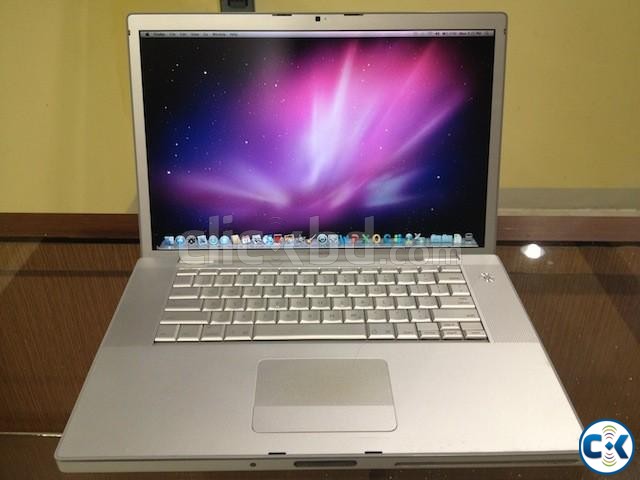My ClickBD
Macbook Pro at Cheapest Price! Must See !
Lowest price in Bangladesh:
Highlights
- New/Used: Used
- Brand: Apple
- Type: Macbook
Seller info
Sold by:
3dex Elite Machines
Member since:
02 Jun 2013
Location:
Dhaka Gulshan
Safety tips:
Don’t pay in advance
Meet in a safe & public place
Meet in a safe & public place
Description
DESCRIPTION for Macbook Pro at Cheapest Price! Must See ! price in Bangladesh
|
Its my old Macbook Pro that comes with 2 GBram and 2GHZ intel core 2 duo processor. Used for 2 years and still its running fine ! 1.5 hours battery backup and 500GB hdd onboard !Justasinle hairline on display.. Letting go as i have a 15" macbook pro 8.1 (core i7,8gb ram)... comes with charger... Processors: 1 (2 Cores) Geekbench 2: 2450 & N/A Processor Speed: 2.0 GHz Processor Type: Core Duo (T2500) Details: The Intel "Core Duo" (T2500) processor includes two independent processor "cores" on a single silicon chip. Also see: How fast is the MacBook Pro 15" compared to the PowerBook G4? Custom Speeds: N/A Architecture: 32-Bit Processor Upgrade: Soldered FPU: Integrated System Bus Speed: 667 MHz Cache Bus Speed: 2.0 GHz (Built-in) ROM/Firmware Type: EFI EFI Architecture: 32-Bit L1 Cache: 32k/32k L2/L3 Cache: 2 MB (on chip) RAM Type: PC2-5300 DDR2 Min. RAM Speed: 667 MHz Details: Supports 667 MHz PC2-5300 DDR2 SDRAM. Also see: How do you upgrade the RAM in the MacBook Pro? How much RAM of what type does it support? Standard RAM: 512 MB, 1 GB Maximum RAM: 2 GB Details: 512 MB installed as a single module after May 16, 2006 (MA600LL), 1.0 GB installed as a single module before (MA464LL/A). One slot free. Also see: Is the 2 GB maximum RAM capacity for the MacBook Pro a true limit? Would it support 4 GB of RAM if I installed dual 2 GB SO-DIMMs? In the US (and many other countries), site sponsor Other World Computing sells memory -- as well as other upgrades -- for this MacBook Pro. In Canada, site sponsor The Mac Market sells memory and other upgrades for this MacBook Pro. In Australia, site sponsor RamCity sells memory and other upgrades for this MacBook Pro. Also see: Actual Max RAM of All G3 & Later Macs. Motherboard RAM: None RAM Slots: 2 Video Card: Radeon X1600 VRAM Type: GDDR3 SDRAM Details: The ATI Mobility Radeon X1600 uses a 16 lane PCI Express bus. Standard VRAM: 128 MB, 256 MB Maximum VRAM: 128 MB, 256 MB Built-in Display: 15.4" Widescreen Native Resolution: 1440x900 Details: 15.4" color "matte" widescreen TFT active-matrix display with a 1440 by 900 native resolution. Starting May 16, 2006, a "glossy" display also was available as a custom configuration. Apple reports that the system also supports "1280 by 800, 1152 by 720, 1024 by 640, and 800 by 500 at 16:10 aspect ratio; 1024 by 768, 800 by 600, and 640 by 480 at 4:3 aspect ratio; 1024 by 768, 800 by 600, and 640 by 480 at 4:3 aspect ratio stretched; 720 by 480 at 3:2 aspect ratio, [and] 720 by 480 at 3:2 aspect ratio stretched." Site sponsor MicroReplay provides display replacement as well as advanced repair services like liquid spill recovery, logic board repair, accident and abuse repair, and more for this MacBook Pro. 2nd Display Support: Dual/Mirroring 2nd Max. Resolution: 2560x1600 Details: Simultaneously supports native resolution on the internal display and a maximum of 2560x1600 on an external display. Standard Hard Drive: 80, 100 GB (5400 RPM) Int. HD Interface: Serial ATA (1.5 Gb/s) Hard drive uses a Serial ATA (1.5Gb/s) bus. Also in the US, site sponsor Mission Repair offers professional hard drive replacement and SSD installation as well as other services with a 24 hour turnaround for this MacBook Pro. |