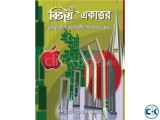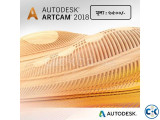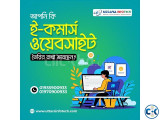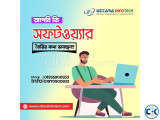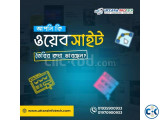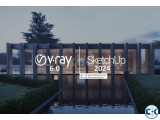What's new with Windows 8?
Personalized.
Make your Start screen your personalized home for the things you care about. Organize and customize it the way you want.
Connected.
Now everything is in one place and easier to share. Integrate your online favorites—Facebook, Flickr, Hotmail, etc.—with content from your PC, such as photos and contacts.
Touchable.
The new Windows 8 has been redesigned for touch but still works great with a mouse and keyboard.
Musical.
Xbox Music brings you all the music you love, every way you want it. With millions of songs to discover, stream, download and own, it’s your all-in-one music service. System Requirements: 1 GHz processor (Must be 64-Bit CPU/Processor)
2 GB RAM
20 GB available hard disk space
1366 x 768 screen resolution
DirectX® 9 graphics processor with WDDM driver
Internet access (fees may apply)
Microsoft account required for some features
Watching DVDs requires separate playback software
Windows Media Center license sold separately Additional Requirements to Use Certain Features •Internet access (fees may apply)
•For touchscreen, you need a tablet or a monitor that supports multi-touch
•Microsoft account required for some features
•Watching DVDs requires separate playback software
•Windows Media Center license sold separately
•To access the Windows Store and to download and run apps, you need an active Internet connection and a screen resolution of at least 1024 x 768
•To snap apps, you need a screen resolution of at least 1366 x 768 Please refer to this website for a Windows 8 installation procedure: ________________________________________________________________________ | | | | | | | | NOTE: You will be shipped a DVD product package. No retail box is included. Box shot used for illustration purposes only. This is Full Version, Not an Upgrade! This is a full version, it does not upgrade from your previous Windows. It requires full installation. Simply set to DVD-ROM bootable, insert the Windows 8 DVD disk in a DVD-ROM drive, follow the onscreen instructions and you'll have a brand new operating system Microsoft Windows 8. | | | |  Checking the Windows Activation from the Control Panel If you prefer using the mouse, than the best way to check the status of the Windows activation is to use the Control Panel. In Windows 8, the path is the same and the System panel is almost identical, except some minor visual differences. Look for the Windows activation section at the bottom. There you have a line sharing whether Windows is activated or not. In Windows 7, You will also see a badge on the right, with the text "ask for genuine Microsoft software". In Windows 8, you are not shown any badges. However, you do have a useful link that can provide more details about the status of theWindows activation.  In Windows 8, this window provides a lot more detail. | | |