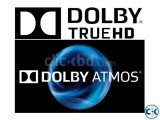A.C Ryan-VEOLO2 Smart FullHD MediaPlayer-Android-Worlds No.1
- New/Used: BRAND NEW (SHOP)
- Brand: A.C Ryan
- Model: VEOLO 2- Hub Android 4.22
Meet in a safe & public place
DESCRIPTION for A.C Ryan-VEOLO2 Smart FullHD MediaPlayer-Android-Worlds No.1 price in Bangladesh
|
Call Us Now For Best /Update Price and any kinf of Info "HOT-LINK: 017-888-000-55"
A.C Ryan-VEOLO2 Smart FullHD MediaPlayer-Android-Worlds No.1 The Veolo 2 is the successor to AC Ryan’s first "Smart Android Hub", the Veolo. As its successor, the Veolo 2 runs on a newer version of the Android OS - Android 4.2.2 to be exact, otherwise known as Jelly Bean - and has a more powerful processor, more memory and a new slimmer, more compact design. Perhaps most crucially, it has a redesigned remote control that will hopefully make navigating the Veolo 2 easier - the original Veolo’s motion control remote control was frustrating to use. So, has the Veolo 2 improved on its predecessor? Let’s find out.
Design & Features The new Veolo 2 is much more compact than its predecessor. Owners of the earlier Veolo will immediately appreciate the Veolo 2’s much more compact dimensions. The Veolo 2 is less than half the thickness of its predecessor and also has a smaller footprint, which means it will easily fit into any available space in your TV cabinet or on your desk. It can also be attached to the back of your TV or monitor display. While the original Veolo had an odd hump in the middle, the Veolo 2 has a much more sleek and streamlined in design. AC Ryan has obviously paid some thought to the Veolo 2’s aesthetics. Hence, we find it strange that they have decided not to integrate the Veolo 2’s Wi-Fi antennae into its chassis. Instead, it sticks out from the back like a sore thumb and spoils the overall aesthetics. We understand that the reason for doing so is to, presumably, ensure better Wi-Fi performance, but it is not in keeping with the Veolo 2's overall look. The Wi-Fi antennae sticks out like a sore thumb, thankfully it can be folded away. Behind you can find (from left to right) an Ethernet jack, a single USB 2.0 port, S/PDIF digital audio output, mini-HDMI port, mini-USB port for charging the VEO Navigator remote control, composite A/V output and a DC-in jack for power. To the left, there is an additional USB 2.0 port and a microSD card reader that supports up to 32GB SDHC. Inside, the Veolo 2 is upgraded with a faster, beefier processor and has double the memory. This means a quad-core ARM Cortex-A9 processor that runs at 1.6GHz and 1GB of DDR3 memory. Users of the original Veolo have complained about the lack of onboard storage, so AC Ryan has doubled storage to 8GB as well.
PerformanceThe previous Veolo took an excruciating long time to startup - 56 seconds to be exact - but the Veolo 2 improves on that and took just half the time. Running Android 4.2.2 (Jelly Bean), the interface is now less cluttered and much more direct to use. The main menu which greets users displays six main options - Media, Games, FAV, File Manager, Browser and Google Play Store - which lets users navigate quickly to the function of their choice. Overall, the user interface is pretty straightforward and easy to understand. However, the redesigned remote control, called the VEO Navigator, continues to be clumsy and difficult to use, which makes even the simplest of operations - such as skipping to a point in the video or even finding a video to play - a complete chore. The VEO Navigator is confusing and unintuitive to use, which makes using the Veolo 2 frustrating. There's a QWERTY keyboard on its back. The main problem here is that, like its predecessor, the motion sensor remote control, which acts like an air mouse, is not the most intuitive to use and takes a lot of getting used to. Furthermore, it is tiring to keep your hands in the air and waving about. This would not be so much of a problem if the cursor keys can be used, but they do not work like you expect them to. For example, they cannot be used in the main menu. And when it does work, the “Enter” key does not correspond to the option you highlighted, instead it will select the option that the motion sensor cursor was resting on. The workaround for this is to use the cursor keys and “Enter” on the flip side of the with the QWERTY keyboard. That works well, but there’s no “Back” button on the remote control's flip side. The end result is that you find yourself flipping the remote control over and over many times just to perform simple tasks. Our recommendation is to ditch the remote control and use a wireless keyboard and mouse combo instead. The Veolo 2 could handle whatever video files we threw at it easily. It will also automatically display subtitles if you have the accompanying subtitle file. The strength of the Veolo 2 lies in its OS. There are many apps on Android that can help augment the functionality of the Veolo 2. In essence, the Veolo 2 also adds Smart TV functionality to older TVs. This is a pity because the Veolo 2 is a competent media player. Right off the bat, the default video player app will support playback of nearly just about any video codec and container you can think of, including popular ones such as H.264, MPEG-4 and VC-1. It also supports popular music formats such as MP3, AAC, Ogg Vorbis and FLAC. Playback, even via the USB 2.0 ports, was smooth and fast. The Veolo 2 also has built-in Wi-Fi connectivity (802.11 b/g/n) and 100Mbps wired Ethernet, so you can configure it to stream content from your NAS or computer. Playback using an Ethernet connection was not an issue but over Wi-Fi, which has a lower data throughput, higher bitrate HD content will occasionally stutter. In addition, since the Veolo 2 runs on Android, this means it has access to a wide number of apps on the Google Play Store. For savvy Android users, this means that apps such as XBMC, Plex and Sopcast can be downloaded and installed to improve the functionality of the Veolo 2. For more details please visit our Facebook Page: www.facebook.com/sscsbd [Feel Free To Send Msg here] We Accept (MASTER / VISA) Credit Card. Please feel free to contact us for any sort of IT Service NOTE : FOR MOVIES LIST PLS E-MAIL US: To : [email protected] cc : [email protected]
Looking for GOOD DEAL We have also : WD & Transcend 2TB Portable Hardrive 2.5" USB Power 2TB Portable Hardrive 3.5" Powered Adapter 4TB Portable Hardrive 3.5" Powered Adapter Please Call : 01755655100 for Best Price !!!
        USB HUB FRUITS SHAPE @ 499.Tk  |