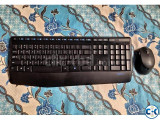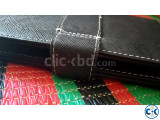|
2.4GHz Wireless Air Mouse
The MINIX NEO A2 is an all-in-one air-mouse, providing everything necessary for a great user experience - excellent audio features, spacious keyboard, gyroscope gaming and accurate air-mouse function.
Gyroscope Gaming Support
Using the latest in 3D + gyro instrument technology, the MINIX NEO A2 comes fully equipped with gyroscope gaming support capabilities - allowing for motion controlled gaming.
Superior Control & Accuracy
The MINX NEO A2 provides immense freedom and mobility, delivering 360 degrees arbitrarily accurate operation and superior control to the user. The double-sided keyboard is specially designed to enable efficient typing, for chatting on Facebook or sending emails.
Microphone + Speaker
The MINIX NEO A2 also includes a built-in microphone and speaker, ideal for Skype calling or other popular VoIP applications.
*Key Functions
LED INDICATORS - There are 3 LED indicators on the control; The first indicates power, the second detects whether audio is available, and the third indicates if the audio function is active.
SPEAKER - At the top there is a small slot for the speaker.
POWER BUTTON - This key can switch off the MINIX NEO Series devices.
MUTE - Mutes audio.
RECENT APPLICATIONS - Displays the list of last used applications on the system.
ANDROID MENU - Shows the application menu.
HOME - Brings you back to the Android Homepage.
BUTTON CONTROL - In the middle there is a directional pad and the central Android button mouse works as a left click / 'OK' button.
BACK - Android back button.
ENTER - key keyboard intro.
FUNCTION - Use this button to activate gyro mode and air-mouse.
MAIN MENU - Between the both volume keys is the main menu button, which works with certain applications menu.
VOLUME - / + - to increase/decrease the system volume.
PLAYBACK CONTROLS - Rewind, pause and fast-forward whilst playing content.
MICROPHONE - At the bottom there is a small slot for the microphone.
*Special Features
To activate special functions you need to hold both the FN key and another key:
FN - Function key, to activate controls and orange characters.
FN + ">" - Disables audio.
FN + "ENTER" - Command changes the orientation , vertical or horizontal,important for gaming.
FN + "P" - Re-synchronize command.
FN + "Y" - Re-position the gyroscope feature.
FN + "UP / DOWN ARROWS" - Scroll up and down when reading pages.
*Audio Output Instructions
When the USB receiver is plugged into your Android device, audio output should automatically be redirected to the MINIX NEO A2. If you wish to adjust follow these instructions:
- Go to "Settings" -> "Sound" -> "Sound Devices Manager"
- Select your preference from the list of 'Sound Input Devices' and 'Sound Output Devices'
*Power Saving Hints
We recommend using Alkaline batteries, to prolong the battery life when using the NEO A2.
Remember to disable the gyroscope function when not in use, this feature only needs to be enabled when playing games.
Disable the audio feature (built-in microphone and speaker) when not in use, ensure that 'Sound Output Devices' settings is set to RK29_RT5616.
You are advised to unplug the NEO A2 USB receiver from your MINIX box when it's not in use.NEO A2 AirMouse & Keyboard |