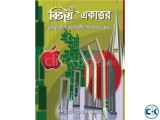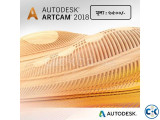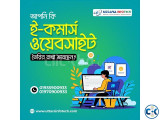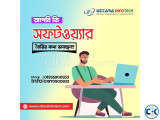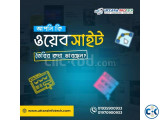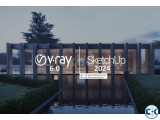My ClickBD
Brand new
Cloud POS Software
Lowest price in Bangladesh:
Seller info
Sold by:
Cloud Solution Ltd.
Member since:
29 Jan 2016
Location:
Dhaka Dhanmondi
Safety tips:
Don’t pay in advance
Meet in a safe & public place
Meet in a safe & public place
Description
DESCRIPTION for Cloud POS Software price in Bangladesh
|
CSL Cloud POS (Point of Sale): CSL Next generation Point of Sale infused with Cloud Technology. Cloud based point of sale (POS) systems are increasingly popular with small businesses, particularly in the retail and all Bossiness industries . Unlike traditional systems, a Cloud based POS system can be accessed directly from the Internet, using mobile devices, like iPads and smartphones. Access to all your sales data 24 hours a day, seven days a week, from a remote server is one of the key advantages of a Cloud based system. You can monitor your business on a mobile device through real-time sales reporting, giving you control over inventory and customer information while you’re on the move between your business outlets, or even on vacation. OUR TECHNOLOGY : The technology used for Cloud based systems allows you to integrate a number of business and marketing functions into your POS system. For example, payments can be processed from anywhere within a business premises (not just at the front counter), and receipts can be sent directly to a customer’s cell phone. Easy setup. Easy to use. My Specialist: • Using Mobile Phone/Tab manager/business owner can monitor over all business activity from home or any remote places. • Email and SMS sending option through the software is more manageable than traditional email system. Send email and SMS your company Customer, Supplier & Employee mobile phone. • Income, Expense, Profit & Loss, Balance Sheet report of the business. • Easy summary report generation like bill collection, client due, supplier due status report. • It will reduce rework effort. Central database system will ensure one time data entry and produce multiple reports. • System will generate lot of automated report that will be very helpful for management decision based on archive data records. Our Best Technology POS Software : E-Mail Services : Your business All Report & Information Can be E-mail directly to a customer’s, Employee, Supplier & VIP Parsons mail address. Mobile SMS Services : • Employee Send SMS • Supplier Send SMS • Client Info SMS Your business All Report & Information Can be SMS directly to a customer’s, Employee, Supplier & VIP Parsons cell phone. CONFIGURATION : Step-1: Report Header Setting Step-2: Chart of Account Step-3: Settings for Report Step-4: Supplier Setting Step-5: Product Entry Step-6: Purchase Entry Step-7: Client Create Step-8: Sales Setting Step-9: Voucher Entry Step-10: Employee Setting Step-11: SMS Group Entry Step-12: Send Group SMS Step-11: Get Reports as per your need. Product Information : Product Category and Product list entry (with barcode ID) Product sale (MRP) price setup Update Product Price Manage Damage Product Client Info : Client wise Due Report Client wise Collection Client Contact Data-sheet Historical Transaction report Supplier Info : Supplier Contact Datasheet Supplier payment/due report Historical Transaction report Accounts : Chart of Accounts Voucher Entry Voucher slip Cash/Bank Flow Report Payable Report Receivable Report Client/Supplier/Account Ledger Report Different Accounts statements for better finance management Product Purchase: Generate product requisition list Product order list Product Receive list (Purchase and store into inventory) Product Sales : Sale Voucher Report Daily, Weekly, Monthly Sales Report Product wise profit percent report Damaged product list Daily Sale calendar view report Inventory: Product inventory list (available product list) Product Shortage List against minimum level Branch wise Inventory Settings: Chart of Accounts Configuration Lookup (Master data) Entry Reports Component: Purchase Reports Purchase Invoice Item Wise Purchase Report Supplier Wise Purchase Report Supplier Due Report Sale Reports Sale Invoice Item Wise Sale Report Customer Wise Sale Report Sales Report by User Sales Profit Report Sales Profit Date Wise Sale with Profit Sale without Profit User Wise Sale Report Stock Report Item Wise Stock Report Detail Stock Report Stock Report Category Wise Stock Demand Report Journal Voucher Payment Voucher Receipt Voucher Daybook Income Statement Expense Statement Account Ledger(S) Trial Balance Profit & Loss Report Balance Sheet Which Industry Need This Software? 1. Bookstore POS Software 2. Computer Store POS Software 3. Jewelry Store POS Software 4. Pharmacy POS Software 5. Shoe Store POS Software 6. Restaurant POS Software 7. Chain Store POS Software 8. Department Store POS Software 9. Furniture Store POS Software 10. Fashion Store POS Software 11. Gift Store POS Software 12. Superstore POS Software 13. Coffee Shop POS Software 14. Electronic Store POS Software 15. Hardware Store POS Software 16. Music Store POS Software 17. Sporting Goods POS Software |