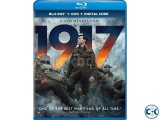My ClickBD
Brand new
EDIUS Pro 8
Lowest price in Bangladesh:
Highlights
- New/Used: New
- Type: DVD
Seller info
Sold by:
Quartz com
Member since:
02 Oct 2012
Location:
Dhaka Dhanmondi
Safety tips:
Don’t pay in advance
Meet in a safe & public place
Meet in a safe & public place
Description
DESCRIPTION for EDIUS Pro 8 price in Bangladesh
|
Enjoy real-time editing of multiple formats and frame rates, all on the same timeline, with Grass Valley's EDIUS Pro 8 nonlinear editing software. The software provides native support for virtually all commonly used file formats, including newer formats such as Sony XAVC and XAVC S, Panasonic AVC-Ultra, and Canon XF-AVC. With no rendering or file conversion required, editors will spend less time waiting around, and more time being creative. In addition to native format support, you can take advantage of Grass Valley's 10-bit intermediate codec, HQX, or even Avid DNxHD via an optional add-on. The software can be installed on two machines, letting edit on your laptop using the proxy mode, as well as your more powerful desktop workstation. EDIUS Pro 8 is designed as a native 64-bit application for Windows operating systems and takes advantage of system memory for intensive media operations such as layering, stereoscopic 3D, multicam, and multi-track 4K editing. New features found in EDIUS Pro 8 include a refreshed GUI, a new GV browser tool for managing and organizing your content prior to importing, and accelerated Intel Quick Sync Video optimization. Quick Sync Video is a feature found on Intel Core (i3, i5, i7) processors that accelerates MPEG-2 and H.264 encoding, so you can get those online and mobile version of your edit exported quickly. It also enables accelerated H.264 decoding for smoother playback, including 4K resolution clips. Additional features will be added to EDIUS Pro 8 via free updates. 64-Bit & 4K Designed as a native 64-bit application for Windows 7 and Windows 8/8.1, EDIUS Pro 8 takes full advantage of up to 512GB (for Windows 8 Enterprise and Professional) or up to 192GB (for Windows 7 Ultimate, Enterprise, and Professional) of the installed physical RAM access for super-intensive media operations, especially layering, stereoscopic 3D, multicam, and multi-track 4K editing. Hardware I/O Support Grass Valley STORM 3G Elite: HD-SDI I/O, HDMI I/O, analog I/O, and RS-422 control STORM 3G: HD-SDI I/O, HDMI output, and RS-422 control STORM Mobile: HDMI I/O and analog I/O STORM Pro: HD-SDI I/O and HDMI output Blackmagic Design PCI Express: DeckLink SDI, DeckLink Studio 2, DeckLink SDI 4K, DeckLink Studio 4K, DeckLink 4K Extreme USB 3.0: Intensity Shuttle, UtraStudio SDI, UltraStudio Pro Thunderbolt: Intensity Shuttle, Intensity Extreme, UltraStudio Mini Monitor/Recorder, UltraStudio Express, UltraStudio 4K Matrox MXO2 LE, MXO2 mini, MXO2, MXO2 Rack, Mojito MAX AJA KONA 4, KONA 3G, KONA LHi (all output only) For even more power and creative control during editing, EDIUS Pro 8 supports a number of third-party software plug-ins for more sophisticated titling, additional video and audio effects, keying, and stabilization. Note: RS-422 control not supported with third-party hardware. 4K 50p/60p not supported. Mixed-Format Editing Featuring real-time video transcoding technology, EDIUS Pro 8 converts between HD and SD resolutions, aspect ratios, and frame rates - all in real time. You can edit in HD and place 4:3 SD video on the timeline, mix NTSC and PAL sources, add 4K, or combine them all into projects in other resolutions and frame rates without wasting time on conversion or rendering. EDIUS Pro 8 supports resolutions from 24x24 to 4Kx2K, all on the same timeline, even in nested sequences, all in real time. Multiplatform Delivery Output resolutions can be customized and then saved with a variety of file wrappers—including MXF, GXF, QuickTime, and Windows Media—for distribution to professional and consumer systems Multi-Platform Delivery Finish your project in a variety of formats. Output resolutions can be customized and then saved with a variety of file wrappers - including QuickTime and Windows Media - for distribution to professional and consumer systems. GV Browser New to EDIUS Pro 8, GV Browser allows you to manage all your video, audio, and still image assets in preparation for editing in EDIUS. When you a connect a removable drive or card reader to your system, GV Browser will automatically detect supported formats and display them in the clip bin window. Additional Features Fast, flexible user interface, including unlimited video, audio, title and graphics tracks Support for the latest file formats - Sony XAVC (Intra/Long GOP) and XAVC S, Panasonic AVC-Ultra/AVC-Intra 4K 422, and Canon XF-AVC (import only) Work natively with different video file formats, including those from Sony XDCAM, Panasonic P2, Ikegami GF, RED, and Canon XF and EOS cameras Fast AVCHD editing (up to 3+ streams in real time) Multicam editing of up to 16 different sources simultaneously, with video output support Improved MPEG decoder and encoder Improved H.264/AVC decoder and encoder enables fastest encoding of 4K XAVC clips Accelerated 4K H.264 playback Optimized for fourth-generation Intel Core i architecture New GUI design for faster workflows 64-bit native processing with maximum memory access for streamlined real-time editing Proxy mode workflow helps extend the usability of laptop and legacy workstations Supports Intel Quick Sync Video for fast H.264 export Handles of large quantities of still image files (JPG, TGA, DPX, and more) 3D stereoscopic editing Built-in image stabilization Direct to Blu-ray Disc and DVD timeline export Future free updates will add additional features =============================================== Delivery system =============== Face to face from our office Download from Dropbox link Courier Service Payment system ============== Face to Face bkash-01716197088 ( Personal ) Contact ======== 01919197088 01716197088-bkash ( Personal ) 01552551768-office [email protected] Freelancer.com profile page: https://www.freelancer.com.bd/u/qrtzcom.html www.quartzbd.com www.facebook.com/quartz.bd skype: quartzcom |