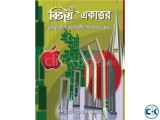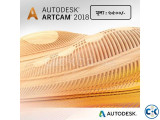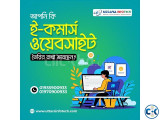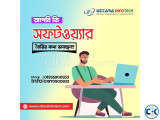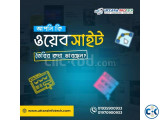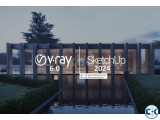My ClickBD
Brand new
GPAC HRM & Payroll Software
Lowest price in Bangladesh:
Seller info
Sold by:
Generation Next IT Solution Ltd
Member since:
10 Nov 2016
Location:
Dhaka Gulshan
Safety tips:
Don’t pay in advance
Meet in a safe & public place
Meet in a safe & public place
Description
DESCRIPTION for GPAC HRM & Payroll Software price in Bangladesh
|
GPAC on line HRM System allows you to use one or many Windows PCs to track and record your time and attendance, employee information. Your administration personnel can use one computer to generate all the reports you need to track your real costs and to forward onto your payroll departments. It completely replaces outdated time and attendance tracking systems and will save you time and money each and every week that you use it. With features built into the software to account for your complex payroll rules to be compliant with local overtime regulations it can eliminate the headaches that are encountered. Module of the software 1. Personal Information Management (PIM) 2. Recruitment 3. Training Management 4. Performance appraisal 5. Leave & Attendance System 6. Payroll & Compensation Module wise features Module: Personal Information Management (PIM) 1. Employee master Information, 2. Academic information, 3. Organization information, 4. Previous experiences, 5. Employee leave information, 6. Joining date, 7. Training information, 8. Pay structure information (on demand), 9. Passport details(on demand), 10. National ID card details (on demand), 11. Nominee details (on demand), 12. Complete Bank details, 13. Details to configure Organogram 14. MIS Report (Designation wise, Grade, Male & Female, Project, Branch, Region, Zone wise, PF wise and 15. Changes may come as per requirement Module: Recruitment Management 1. Vacancy requisition against new requirement left or retired employee etc. 2. Vacancy approval done by HR department 3. Single repository for applicant resumes and Information 4. Efficient resume search with save facility of search criteria 5. Interview evaluation with different interview status like on hold, rejected, and call for another interview, in process, and selected etc. 6. Exit interview with designation wise questions facility. Format can be prepared according to will of employee. 7. MIS Reports and 8. Changes may come as per requirement Module: Employee Development or Training 1. Define training program 2. Assign faculty to training program 3. Training calendar 4. Application for training program 5. Approval for training program 6. Attendance for training program 7. Evaluation of different training program 8. Budget and expense for training program and 9. MIS Reports and 10. Changes may come as per requirement Module: Performance appraisal Performance parameters according to Designations, defining planning periods, defining employee wise, immediate senior wise, Performance Review done at different levels, Performance Management linked with training and Pay Structure Revision. Monthly Activities, Daily Activities (on demand), Monthly, quarterly, four monthly, half yearly and yearly performance defining and reviews can be done, and also MIS report. And changes may come as per requirement Module: Leave And Attendance Management 1. Configure business rules for leave, attendance etc. 2. Interface with any attendance machine (Bio-metrics, Punch Card, etc.) 3. Holiday and Weekly off management with employee facility 4. Leave management with application and approval 5. Advance leave application and approval 6. Year end process for leave transfer 7. Manual entry and corrections. 8. Multiple approval of leave, advance leave etc. for HR department 9. Attendance run and authorization for locking the monthly attendance 10. MIS Reports (attendance reports, leave, advance leave, annual, monthly and daily attendance reports and other useful reports.) Module: Payroll Management 1. Define pay elements 2. Define multipart formulas for pay elements 3. Design pay structure for employees 4. Assign pay structure to employees with different pay modes like Bank transfer , Cash ,Cheque etc 5. Provident fund 6. Leave travel allowance ( LTA) 7. Pay Group for different pay run 8. Leave encashment based on pay elements 9. Loans and advance with automated recovery feature. 10. Bonus feature for any pay elements 11. Professional tax with professional tax group based on different states 12. Labor Welfare Fund ( LWF) 13. Gratuity 14. Pay slip message 15. Pay run and authorization for locking the payroll for particular month 16. Pay adjustment for particular month with addition, subtraction, replacing and assigning new elements for any employee 17. Check list for errors and warnings generated during pay run. 18. Stop payment and release payment feature 19. Pay structure revision and authorization for confirmation. 20. Bonus calculation and authorization with separate pay slip feature 21. Full and final settlement procedure 22. Reimbursement calculation and authorization based on bill submission and special reimbursement slip generation as well. 23. TDS (Tax deducted at source) management for tax calculation. 24. Changes may come as per requirement Organization Change 1. Employee transfer 2. Employee resignation 3. Employee termination 4. Employee promotion 5. Employee reporting structure change 6. MIS reports and 7. Changes may come as per requirement Letter Generation 1. Define templates for HR letters 2. Generate HR letter from templates MIS Reports 1. Provident fund monthly reports 2. Income tax report 3. Monthly pay statement with payment mode like Bank transfer, Cash, Cheque etc. 4. Salary Register with Employee wise and department wise 5. Monthly variance reports 6. Register for bonus, over time, leave encashment, gratuity, GLWF, loan, advance etc. 7. Monthly statements for bonus, leave encashment, GLWF, gratuity, loan, advance etc. 8. Monthly pay slip for regular payroll, reimbursements, off- cycle payroll, bonus etc. 9. Annual pay summary report 10. Full and final settlement report 11. Pay structure revision and comparison reports. 12. Changes may come as per requirement Main Advantage of the Software MS SQL Server Secure Database, Menu driven Database Backup, Restore facility, Facility to set up individual login for user/Data Entry operator and their privilege (Add, Edit, Delete), Facility to Export Reports in HTML, Word, and XLS format, Facility to prepare daily report, SMS Service, Data Integration from Branch office to Head office. Common Feature of Different Modules would be: 1. Easy Learning and Easy Configuration Windows interface, Easy terminology, Menu-driven and, speedily navigable 2. Superior Performance for Standalone, Network Version & On-Line Version Fully Network compatible and can be accessed from different workstations connected in LAN/WAN or VPN. You cannot access software any browser (Like: Internet Explorer, Mozilla Firefox etc). If you access software remote location should be installed GPAC software application. This software runs only for LAN, WAN or VPN. 3. User Access Control Strict user access control is available. Each module can be finely configured to each user’s rights 4. Secured Data Backup and Restore Facility Just one keystroke to make or get back a secured backup of done works Using Technology: Back-end: MS SQL Server, Front-end: MS Visual Basic.Net and Crystal Reports for reporting All these would be addressed for: Real-time update information on all transactions Hassle free reporting Complete information from start to end cycle Greater visibility at every level of operation Better utilization of resource Complete data integrity |