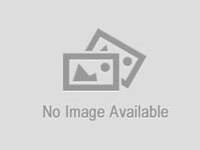Original Q3 Bluetooth Two Wheel Self Balancing Scooter
Meet in a safe & public place
DESCRIPTION for Original Q3 Bluetooth Two Wheel Self Balancing Scooter price in Bangladesh
|
Note: 1. Product photography is for illustration only. The product sold may have minor physical differences depending on manufacturer specifications, production batch, etc. Customers should carefully consider this before purchase. 2. Please do not press the power button frequently, the gyroscope panel may be damaged by doing this. 3. Bluetooth is not compatible with iOS mobile phones. 4. This self balancing scooter owns CE, FCC, UN38.3, UL, MSDS certificates. Main Features: – Q3 Bluetooth version, connecting with your mobile phones to play music – 4400mAh capacity li-ion battery, driving distance is up to 20km – 6.5 inches wheels, climbing slope is up to 15 degrees – 2 x 350W motors, 2 x gyroscopes, 2 x gravity accelerators, it can reach dynamic stabilization state – LED driving lamp makes it safer to drive at low visibility conditions – Built-in intelligent processing system, it can warn you when low battery – With hollow inflatable tires and zero turning radius ability, strong incredible maneuverability – Suitable for office workers and teenagers Other Parameters: – Frequency response: 200Hz-50KHz – SNR: More than 70dB – Distortion factor: Less than 0.5 percent – Resolution: More than 75dB – Sound channel: Dual channel – Speaker unit: 16 chips double magnetic trumpet, 40mm diameter, 4ohm – Rated power: 2 x 3W How to calibrate your Q3 Bluetooth Self-Balancing Scooter: 1. Before start to calibrate the self-balancing scooter, please make sure you will follow the steps carefully. 2. Make sure the balance scooter is powered off. 3. Place the scooter on a flat and smooth surface. 4. Ensuring both pedals are flat and parallel to the ground (this is very important). 5. Press and hold the power button until the left red indicator is on. 6. After the red indicator flash for 6 times, turn off the scooter. 7. Restart the scooter, then you can ride it. 8. If the scooter does not reset, please try the above steps again after 10 minutes. |