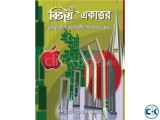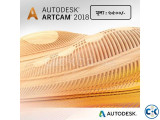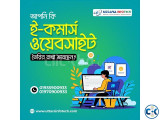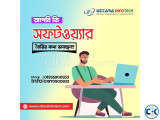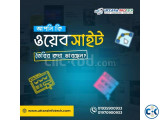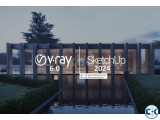My ClickBD
Brand new
OriginPro 2017
Lowest price in Bangladesh:
Seller info
Sold by:
Quartz com
Member since:
02 Oct 2012
Location:
Dhaka Dhanmondi
Safety tips:
Don’t pay in advance
Meet in a safe & public place
Meet in a safe & public place
Description
DESCRIPTION for OriginPro 2017 price in Bangladesh
|
Origin 2017 Feature Highlights Icon Origin 2017 blueTag noBg 400px.png The following sections highlight some of the new features in Origin 2017. Ease of Use Graphing Analysis Programming Apps View Key Features by Version View Release Notes Get version 2017 Origin 2017 Highlights video.png Ease of Use Origin Central Startup Dialog The Origin Central dialog helps users to get started with Origin. The dialog opens upon launching Origin 2017 Three sections are available in this dialog: Open View and open graph and analysis samples. Follow the instructions in the sample or replace with your own data to see graph and analysis results update Open blank workbook or matrix book tailored to your needs Open Existing Files Open existing Origin files (opj, ogw, otw, ogg) Resources Review Apps, tutorials, and videos Get new updates image The Origin Central dialog opens upon launching Origin 2017. It provides a lot of graph and analysis samples, together with Apps, plus a list of Videos and Tutorials to help the user to get started with Origin. New Plot Menu with Large Icons Origin 2017 features a rearranged Plot menu with large icons, which helps users to quickly find the graph type they need. image Mouse over the group icon to view all graph types of the group image New Plot Menu with Large Icons Simpler Column/Cell Notation for Column Formulas Origin 2017 introduces Excel-like spreadsheet cell notation to be used in defining column formulas. Auto- column short naming as columns are added, deleted or moved. Compatible with Origin’s older column formula notation. New column formula notation is similar to Excel or Google Sheets. For instance: B, C - column B and C B1 - 1st cell in column B 2!B - column B of sheet 2 image Excel-like spreadsheet cell notation to be used in defining column formulas. Whenever this notation system is turned on for a workbook, a small A to Z icon will appear in the upper left hand corner of the workbook. With this notation, the column short names follow alphabetic orders and are not renamable. Column Formulas have now been significantly shortened and can be written in a similar fashion to Excel and Google sheets Graphing Trellis Plot Using grouped data, you can create various types of trellis plots in Origin 2017: Scatter Line and Symbol Bar Column Flexible configuration and customization options include: Add, delete, or modify horizontal and vertical panel columns Wrap panels Overlap panels Add gap between panels image The user can easily create multi-panel graphs from grouped data with the new Trellis plot. image This example shows a trellis line + symbol plot of internet usage, with two variables -- development index and year -- defining the panel structure. By default, this arrangement would be plotted as a single row with six panels. However, we can set options to wrap the panel if columns/rows exceed 3 and by doing so, the graph becomes a 3*2 panel trellis plot. Further, we used combined grouping information to generate the panel title. image This is an example of a trellis column plot with error bars. In the trellis plot, the horizontal panels are defined by two grouping variables, treatment (Memantine v.s. Saline) and genotype (Control v.s. Ts65Dn), and the vertical panels by one grouping variable, behavior (C/S v.s. S/C). image The example shows a trellis plot with the Overlap Panels option enabled. Two variables, Location and Treatment, are used to define the horizontal panels. This results in a four-panel horizontal array. By enabling the Overlap Panels option, we combine four panels into one while preserving the grouping information. Note that plot symbol color is indexed to the four Location x Treatment combinations and symbol shape is indexed to Year, as shown in the plot legends. 3D Stacked Bars, 100% Stacked Bars with New Bar Shapes Origin 2017 supports 3D stacked bars and 100% stacked bars. In addition, different bar shapes are also supported for 3D bars. image This is a 3D Stacked Bars plot, with bar shape set to Cylinder. The plot tracks emissions of three classes of greenhouse gases, in the countries of France, Germany, Canada and Japan, over the period from 1990 to 2010. image This is an XYY 3D 100% Stacked Bars plot comparing monthly regional sales, for two makes of automobile (BMW and Ferrari). image More shapes are supported for 3D bars in Origin 2017 Annotation Tool Improvements New Annotation dialog with more controls. ALT + drag a dynamic label object from point to point. Annotation Tool button is now easier to locate in the Tools toolbar. image The new multiple-tab annotation dialog which provides more controls, Text, Frame, Leader line, Position and Programming. image The user can hold the Alt key and drag the annotation object to another data point and the object will be automatically updated with the new coordinate information. LaTeX Support in Graph and Worksheet Requires installing the 2017 LaTeX App, available from the OriginLab File Exchange: Add LaTeX equations to worksheet metadata area (e.g. Long Name, Units, Comments, etc.), using a \q() escape sequence. LateX equation will appear in axis titles and legend Select the column label row and set Data Style to Rich Text to render LaTeX objects in worksheet cells Add fitting function equations to graphs using a button in the App image Worksheet column label row cells can display and store LaTeX strings. These strings can then be easily added to graph text objects, such as graph axis titles and legends. In addition, an equation has been added using the free LaTeX App available from the OriginLab File Exchange. If you have MathType™ installed on your computer, you can use the Insert Equation button in the Tools toolbar to insert equations using MathType. Box Plot Improvements Origin 2017 adds two variations for box plots -- statistics bar and line series -- both with flexible customization options. Statistics Bar options for mean, max, sum, etc. Connect mean points, data points or other percentiles image This graph displays a bar chart with data points overlapped. The bars represent the means of the datasets. Bars can be set to show other quantities (sum, median, max, etc.), using controls on the Box tab of the Plot Details dialog. image This is a box plot with mean points connected. The user can also connect median points, data points or other percentiles, using controls on the Connect Lines tab of the Plot Details dialog. Line Series Plot Improvements Origin 2017 adds a new template for Line Series which is based on box plot, with flexible customization options including setting plot attributes using other columns from the raw data sheet. image Line Series plot based on box chart with box turned off and connecting line added between points. The line color was indexed based on categorical value from another column in the raw data sheet. image The parallel plot (a.k.a. parallel coordinates plot) is a Line Series plot. It provides an effective graphical summary of a multivariate data set. This particular plot uses Fisher's Iris data to depict size variation in four flower parts among three species. The plot shows that Sepal Length and Width are less characteristic of a particular species whereas Petal Length and Width are fairly characteristic. More Hatch Patterns More fill patterns are supported in Origin 2017, including Geology patterns. image This graph displays the relative quantities of size fractions of unconsolidated sedimentary materials with depth below the ground surface. Hatch (Fill) pattern selection has been enhanced for Origin 2017, including the addition of entirely new "Geology" fill patterns. image Origin 2017 provides more fill patterns for column, area, contour and box plots, including a large set of standard Geology patterns. In addition, users can add their own patterns as .emf images and those will appear at the bottom of the fill pattern gallery. Axis Improvements Origin 2017 introduces several improvements to axis customization. Multiple reference lines and shading between lines, in 2D graphs More rescale options Tick labels can be a combination of column labels Leader lines for special ticks Wrap tick labels for 3D plots More Graphing Improvements Histograms: Label with bin counts, percentages, or both Grouped Plots: Unbalanced subgroups can display grid line separators, or set gaps by dataset Support for objects in 3D graphs: Table, image, drawn objects, bubble scale, OLE object Dropline direction control for 2D, 3D graphs New system colors give your graphs a fresh look image This is a graph of financial data that may be familiar to some Origin users. While this graph could be created with earlier versions, such plots are now much easier to construct thanks to Origin 2017's Multiple Reference Lines and Recession Bars features. A new tab has been added to the Axis dialog. Here, you can add lines at any axis position and then opt to shade the area between them. ==================================== Delivery system =============== Face to face from our office Download from Dropbox link Courier Service Payment system ============== Face to Face bkash-01716197088 ( Personal ) Contact ======== 01919197088 01716197088-bkash ( Personal ) 01552551768-office [email protected] Freelancer.com profile page: https://www.freelancer.com.bd/u/qrtzcom.html www.quartzbd.com www.facebook.com/quartz.bd skype: quartzcom |