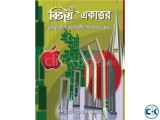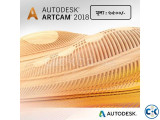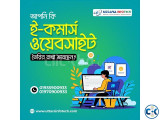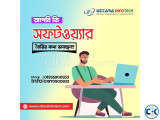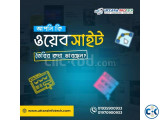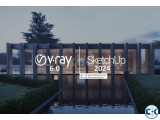My ClickBD
Brand new
Pharmacy Management Software System
Lowest price in Bangladesh:
Seller info
Sold by:
Supoth.com
Member since:
27 Sep 2018
Location:
Dhaka Mirpur
Safety tips:
Don’t pay in advance
Meet in a safe & public place
Meet in a safe & public place
Description
DESCRIPTION for Pharmacy Management Software System price in Bangladesh
|
Dashboard Quick Show Total Customer Total Medicine Total Supplier Total Invoice Create POS Invoice Create New Invoice Add Medicine Add Customer Sales Report Purchase Report Stock Report Account Summary Monthly Progress Report Todays Report Todays Report TK Total Sales Total Purchase Total Profit Invoice: Add Invoice. POS Invoice. Manage Invoice. Invoice create scan barcode or type code only Available Quantity Show Discount Management Payment Method: Cash Payment. Bank Payment. Card Payment. Mobile Banking Payment Etc. Stock Management System Show Current Stock Sale Stock Report Product Wise Stock Report Add New Stock. Auto stock Management when sale or Purchase . Setting module: Company setting Medicine category setting Medicine entry Invest amount entry Withdraw listing entry Shortage alert setting Expire alert setting Purchase information: Purchasing product info entry Auto generated serial numbers Edit information Purchase history show and print Purchase return list entry All returned product list view Delete information Search returned product by seller >name and returning date Shortage list entry ,view and >search by name keyword Expire product list entry, view and search by name keyword Sales information: Sale info entry Sale history show and print Edit or delete information After sale product return list entry and view Report information: Daily report Daily sale report Daily purchase report Seller report Customer report Profit/loss report Stock report |