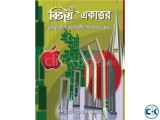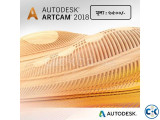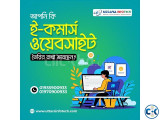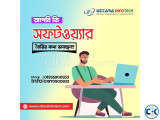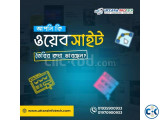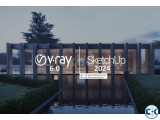My ClickBD
Brand new
Point of Sale Software (POS)
Lowest price in Bangladesh:
Seller info
Sold by:
Supoth.com
Member since:
27 Sep 2018
Location:
Dhaka Mirpur
Safety tips:
Don’t pay in advance
Meet in a safe & public place
Meet in a safe & public place
Description
DESCRIPTION for Point of Sale Software (POS) price in Bangladesh
|
Introduction: Streamline the retail checkout process for your employees and customers. Supoth point of sale software (POS) provides businesses with a cash register system that stores product information, making the checkout process quicker and more accurate for your customers and your records. Software Features: Sales Management System: ❖ Scan Product Barcode at POS for quick sale. ❖ Works with touch screen terminals and barcode scanners eliminating the need for mouse or keyboard input. ❖ Records Sales transactions quickly and easily. ❖ Manages Discount Options at POS (Able to add Discount by Amount / Percentage at POS) ❖ Refunds and Returns. ❖ Generates and prints professional looking receipts. ❖ Reports to analyze sales by salesperson or by item. ❖ Set Different Receipt for Different Outlets. ❖ Easy to search Hold Bills from POS. ❖ Hold Bills Options to save it in Opened Bills at POS. ❖ Add VAT & TEX Option Purchases Management System: ❖ See All Purchases List. ❖ Add New Purchases. ❖ Create Purchases Order. Official Expenses Management System: ❖ Add Daily office Expenses. ❖ Add Employee salary Expenses. ❖ All kind of Expenses you can add. ❖ See all expenses list. Multiple Payment Methods: ❖ Cash Payment ❖ Bank Payment ❖ Card Payment ❖ Online Payment ❖ Mobile Banking Payments Inventory Management System ❖ See All Products List. ❖ Add New Product Easily. ❖ Print Bar-codes and Labels with product info and price. ❖ Update Products Price. ❖ Receive Ordered Qty from Suppler and update Receive Qty. and Product Cost. ❖ Quantity Adjustments . Product Transfer ❖ See Transfer History. ❖ Add New Transfer. Customer Management System: ❖ Add Customer Detail. ❖ Customer Payment History. ❖ Customer Sales & Due History. ❖ Add Customer without leaving POS Screen. ❖ Email Receipt to Customer. Supplier Management System: ❖ Able to Add Supplier ❖ Able to make Purchase Order to Supplier ❖ Print Purchase Order Sheet to give Supplier ❖ Receive Ordered Qty from Suppler and update Receive Qty. and Cost. ❖ Deduct Stock Qty. from Inventory when Item sold from POS Others System: ❖ Deliveries Management ❖ Gift cards Management ❖ Quotations Management ❖ Order Management Reporting System. ❖ Overview Chart. ❖ Profit & Loss for Outlets. ❖ Detail Profit & Loss for Each Sales ❖ Warehouse Stock Chart ❖ Best Sellers Report ❖ Register Report ❖ Product Quantity Alerts ❖ Products Report ❖ Adjustments Report ❖ Categories Report ❖ Brands Report ❖ Daily Sales Report ❖ Monthly Sales Report ❖ Sales Report ❖ Payments Report ❖ Tax Report ❖ Profit and/or Loss ❖ Daily Purchases Report ❖ Monthly Purchases Report ❖ Purchases Report ❖ Expenses Report ❖ Customers Report ❖ Suppliers Report ❖ Staff Report ❖ Export Report by Excel or JPG Format Others Features: ❖ Simple & User-Friendly Interface ❖ Unlimited User ❖ Supports receipt printers that use roll paper. ❖ Integrates with Inventory to maintain inventory data and quantities across all aspects of your business. ❖ Data backup/restore feature to keep data safe. ❖ Installs and ready for printing in less than a minute. ❖ Designed to be very easy to use for day-to-day operation. ❖ Customers comments on products ❖ Print Receipts in Multiple Sizes. Setting: ❖ Date Format (Select any date format from 9 Available date format) ❖ Set Product Display for POS (By Name, By Photo or By Both) ❖ Set Currency for the Application (POS) ❖ Set Time zone for the Application (POS) ❖ Set Tax percentage for POS ❖ Set Pagination Limit ❖ Able to Add Outlets ❖ Company all Information customize ❖ Multipole Currencies add ❖ Customer Groups Create. ❖ Price Groups Create. ❖ Categories Set. ❖ Expense Categories Set. ❖ Units Set. ❖ Multipole Brands Create. ❖ Variants Set. ❖ Tax Rates Set. ❖ Warehouses Setup. ❖ Email Templates Create. ❖ Group Permissions. ❖ Data Backups. ❖ Able to Assign Users for each Outlet by Manager/Sales Staff Role ❖ Easy to install the Project ❖ Many more for the futures updates ❖ Dynamic & Customization option. |