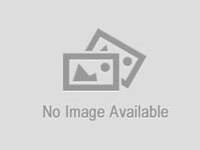MacBook Pro 2020 Hardware Issues
Meet in a safe & public place
DESCRIPTION for MacBook Pro 2020 Hardware Issues price in Bangladesh
|
Issues with New MacBook Pro 2016 1. Graphics related issues: There has been a lot of complaining as there have been issues related to graphics. The glitches seem to be quite consistent and frequent on the 15-inch models. Symptoms: The most common symptom is the bright color flickering, screen tearing, checkboard patterns and some other visual artifacts. Sometimes, the affected systems can experience unresponsiveness which can eventually result in MacBook Pro crashing. Although it has not been made clear yet whether it is only a hardware issue but the graphic issues intensify when someone is working on an intensive task such as transcoding videos, syncing large photo libraries or using Photoshop etc. 2. Keyboard issues: The other major issue with the new MacBook Pro is the keyboard issues where the keys on the keyboard do not work as they are supposed to. Symptoms: Some keys do not work at all while, the other make noisy sounds or need to be pressed on twice or thrice and sometimes with a heavy hand. This is an issue that tracks down to maybe the design or even the manufacturing default 3. The USB Type-C issue: While it is very exciting to be a part of the future where you only have USB Type-C ports on the new MacBook Pro. This can make things difficult as you will need some adapters, dongles etc. So you will have to get USB Type-C adapters. Symptoms: While it has been seen that some USB Type-C adapters have slowed down the Non-Touch Bar on the new MacBook Pro2016 but it has also managed to kill the Wi-Fi connection on it. To fix this issue you will have to buy Apple’s own USB Type-C adapters. 4. Speakers Popping issue: There has been a considerable amount of complaints on the popping noises and the crackling noises from the speakers. This sound has specifically been noted when someone boots into Microsoft Windows. Symptoms: Well, the cracking or popping sound could be from the logic board or from the poor audio drivers from Windows. To this issue, it might just get resolved it you use your speakers when you access Windows via virtualization software. 5. Trackpad issue: The three-finger drag that has been on the trackpad on all the latest of Apple releases like Mac OS / Mac OSX. This feature does not seem to be working with the new MacBook Pro 2016. Symptoms: The use of three-finger drag just does not function reliably. This is because of the palm detection going amiss unlike the Mac OS. Apple had introduced the three-finger drag whereby dragging three fingers across the trackpad would have the impact of immediate clicking and drag on top of whatever was under the cursor. An Ending Note After looking into each of the issues with the new MacBook Pro, the best fix for these problems is with the manufacturer i.e. with Apple. So, if you have already bought the new MacBook Pro 2016 and are now experimenting with what to do with these issues while waiting patiently for Apple to come out with a solution. Meanwhile, if you lose data for whatever reason and are now wondering can I recover data from MacBook Pro? Well, the answer is a definite Yes. Just click on the link and find the help you need as this solution works for all the previous and latest versions. |