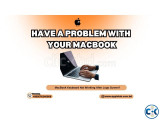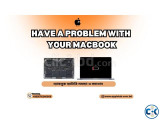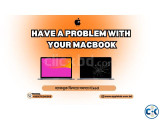|
Replace a damaged, dirty, corroded, or malfunctioning keyboard compatible with a model A1706 13" MacBook Pro with Retina display and Touch Bar from late 2016 or 2017 or a model A1707 15" MacBook Pro with Retina display from Late 2016 or 2017.
Macbook Repair....
Apple laptops are known for their longevity and reliability, but even the best of machines will have their occasional problems. Fortunately, many of the issues that occur with Macbooks and other Apple devices are relatively simple fixes that can be done with minimal hassle. Here are some tips for how to easily repair a variety of common Macbook problems.
1. Battery Won't Charge
If your laptop is connected to a power source but won’t charge, it could be a simple problem with the charging cable. Try using a different charging cable, or check the power source itself. If those don’t work, then you may have a deeper issue with the laptop’s power management system. If this is the case, you can either take it to an Apple lab for repairs, or look for help online from a certified service centre.
2. Display Issues
If you’re having issues with your laptop display, you may be able to solve the problem through resetting the system or updating the display driver. Start by resetting the display in the System Preferences menu, then check if there are any available updates for your display driver. If the problem persists, you may need to take your laptop to the Apple Lab or hire an experienced technician.
3. Overheating
If your Macbook is getting hot or noisy due to excessive usage, it’s likely that you need to clear out any debris or dust that may have built up inside the laptop. You can often do this yourself with a can of compressed air. If your laptop continues to overheat even after clearing out the debris, you may need to take it to the Apple Lab or hire a technician.
4. Boot Problems
If your Macbook won’t boot or you have missing or corrupt files, you can use the built-in Startup Manager to identify and fix the issue. You can find the Startup Manager in the Utilities folder and it can help you troubleshoot your boot issue. If that doesn’t work, then you may need to take your Macbook to the Apple Lab for further repair.
5. Software Issues
Software issues can be caused by a variety of things, including incompatibility with your Macbook hardware or damage from a virus or malware. If you’re having issues with your software, you should first check to make sure it’s updated to the latest version and that you don’t have any viruses or malware on your laptop. If the problem persists, you may need to take your Macbook for repair at an Apple Lab.
These tips should help you troubleshoot many common issues with your Macbook laptop. If these fixes don’t work, then it may be time to take your laptop to the Apple Lab or hire a professional technician. Whenever dealing with technical issues, it’s important to have a certified professional to help you identify and repair any potential issues.
|