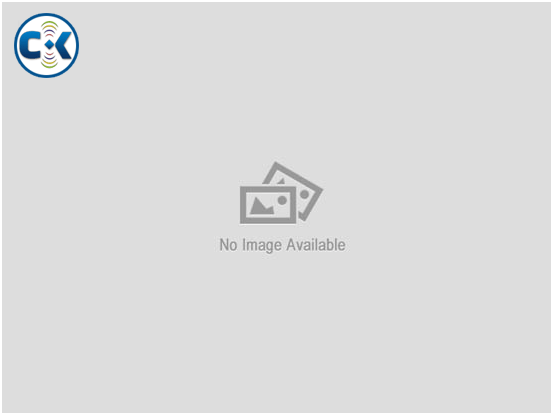My ClickBD
HP Laserjet M1522n (Printer+Copyer+Scanner)
Lowest price in Bangladesh:
Highlights
- New/Used: Used
- Brand: HP
- Type: Fresh and OK
Seller info
Sold by:
Mohammed Osman Gani
Member since:
28 Feb 2011
Location:
Chittagong
Safety tips:
Don’t pay in advance
Meet in a safe & public place
Meet in a safe & public place
Description
DESCRIPTION for HP Laserjet M1522n (Printer+Copyer+Scanner) price in Bangladesh
|
HP LaserJet M1522n MFP Most of HP's MultiFunction Printers (MFPs) to date have been colour ink-jet machines or heavyweight workgroup colour lasers. The LaserJet M1522n MFP is a neat, desktop, mono laser device, intended for the small or home office. As well as offering full-colour scanning, it boasts HP's instant-on printing, which means there's no warming up time before printing starts. In many ways this is a conventionally designed multifunction machine with an A4 flatbed scanner defining its width. There's a 50-sheet Automatic Document Feeder (ADF) on top, with a rather flimsy feed tray. Lift the ADF to reveal a full A4 flatbed and in front of this there's a simple control panel. /bb2683|1af2_6546-HPLaserJetM1522nMFP.jpg As well as a keypad on the left for entering the number of copies, there are buttons to the right of the two-line by 16-character LCD display that offer simple adjustment of lightness and darkness, number of copies and print quality. You can also enlarge and reduce copies from the flatbed. The laser printer section of the machine has a protruding paper tray that can take up to 250 sheets and includes a rather awkward multipurpose feed on its top cover. The adjustment guides are quite tricky to get at as they're positioned inside the machine. Pages feed to a simple plastic tray just below the machine's control panel. /53ff1c|9aca_6546-HPLaserJetM1522naccess.jpg At the back are sockets for USB 2.0 and Ethernet; this machine can service a network as well as being connected locally to an individual PC. After lifting the scanner section up, the single piece drum and toner cartridge slots down from the top towards the back of the machine. Access is easy as there's quite a bit of free space inside the case. The supplied HP software covers printing, scanning and copying and there's a separate copy of Readiris OCR in both Windows and Mac versions. The setup utility offers a complete installation or express versions for just USB or just network functionality. Instant-on printing makes a dramatic difference to the print and copy speed. On many laser-based printers we test, the paper doesn't start to move for 15 to 20 seconds while the fuser unit, which bonds the toner to the paper, heats up to its working temperature. On this LaserJet, however, printing starts almost as soon as the ‘Printing' message appears on its control panel display and the first page is complete inside 15 seconds. |