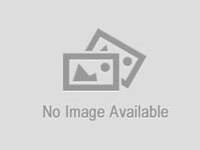My ClickBD
AXIOM 49 Key Midi Keyboard Perfect Condition - NEW PRICE
Lowest price in Bangladesh:
Highlights
- New/Used: Used
- Type: Professional
- Color: Black
Seller info
Sold by:
nashfire
Member since:
30 Jan 2008
Location:
Dhaka Gulshan
Safety tips:
Don’t pay in advance
Meet in a safe & public place
Meet in a safe & public place
Description
DESCRIPTION for AXIOM 49 Key Midi Keyboard Perfect Condition - NEW PRICE price in Bangladesh
|
Full Features49-key velocity-sensitive semi-weighted-action keyboard with assignable aftertouchDirectLink mode automatically maps faders, buttons, and encoders to common DAW and virtual instrument parameters*dedicated Instrument mode button lets you instantly switch between controlling mixer and virtual instrument parameters*intuitive custom LCD display, centered on keyboard for optimum visibilityangled top panel for easy viewing in any environment4 zone buttons for stacking and splitting sounds on up to 4 MIDI channels8 assignable trigger pads8 assignable rotary encoder knobs9 assignable faders9 assignable buttons with LED lights for DAW feedback6 dedicated transport controls with LED lights for DAW feedback6 edit buttonsdedicated track up/down, bank , mute, and solo buttonsdedicated patch +/– buttonsassignable pitch bend and modulation wheelsoctave up/down; transpose up/downfactory presets map controls to popular music software:Xpand!®2Hybrid™Velvet®Strike®OddityImpOSCarMinimonsta20 non-volatile memory locationsmemory dump via SysEx4 keybed velocity curves and 3 fixed velocity settings4 pad velocity curves, 3 fixed settings, and unique ‘step’ velocity curves2 assignable pedal inputsclass-compliant with Windows XP, Windows Vista, Windows 7, and Mac OS Xpowered via USB or optional power supplybuilt-in USB MIDI interface including standard MIDI In and Out jacksall controllers fully programmable to MIDI controller number and channelController Mute function mutes controller output to avoid parameter jumpsSnapshot function transmits all current controller settingson/off rocker switch* For a complete list of compatible DAW applications and a description of how DirectLink mode works, visit www.m-audio.com/directlink. |