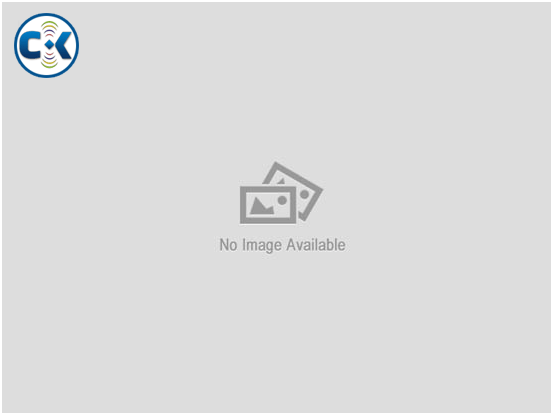My ClickBD
Brand new
TP LINK WIRELESS N Router
Lowest price in Bangladesh:
Seller info
Sold by:
tanzim
Member since:
27 Jul 2011
Location:
Dhaka Cantonment
Safety tips:
Don’t pay in advance
Meet in a safe & public place
Meet in a safe & public place
Description
DESCRIPTION for TP LINK WIRELESS N Router price in Bangladesh
|
CONTACT 0 1 8 4 3 8 3 8 0 4 3 price 2000TK full boxed and new At less than $40, the TP-Link TL-WR741ND Wireless Lite N Router is among the cheapest 802.11n routers, if not the cheapest, you can find on the market. It's also the first we've reviewed that supports the single-stream standard and therefore caps at only 150Mbps (hence the Lite designation). Other Wireless-N routers we've reviewed support dual-stream and cap at 300Mbps. To compensate, the router comes in a very compact shape and offers good performance, a long range, and a useful set of networking features. And it's easy to use, to boot. If you're looking for a simple way to make you network wireless and don't want to spend much, the TL-WR741ND is a good investment. At the very least, it may be the best replacement for your existing 802.11g router. Design and ease of use The TP-Link TL-WR741ND Wireless Lite N Router doesn't come with much. Inside the box you get the router itself, a power adapter, a small Quick Installation Guide booklet, and a software CD containing the manual and a helpful setup software application called Easy Setup Assistant. This software walks you through the setup process, step by step, from hooking up the router to setting up its security. Once setup is done, the software even creates a text file called "router settings" that contains all the settings information and saves it on the computer's desktop for future reference. This is a nice touch for those who tend to forget the encryption key. Overall, we had no problem setting up this simple router. Once set up, you can use the router as is or launch its Web interface by pointing your browser to the router's default IP address, which is 192.168.1.1. Here you'll be greeted with an intuitive management Web page that allows for further customization of the router. Features On the back, the TL-WR741ND includes one antenna, four LAN ports (for the local network), and one WAN port (for the Internet connection). All of these ports are 10/100Mbps Ethernet. The router doesn't have a USB port and this means there's no USB-related features such as network storage, print serving, or Windows Connect Now (a method that helps transfer the encryption key to clients using a thumb drive). On the front, near the blue LED status lights, the TL-WR741ND features a Quick Secure Setup button that is essentially the push button for its Wi-Fi Protected Setup feature. By pressing this button, you allow a window of a few minutes where WPS-compliant clients can join the wireless network without you having to enter the encryption key--a simple yet secure method for adding clients to your network. The TL-WR741ND is the second router from TP-Link that we've reviewed and it has a much improved Web interface over the first, the TL-WR941ND . Unlike its previous incarnation, this is a responsive, well-organized interface that's now much more robust. For example, when a restart is required for new settings to take effect, the router offers a link to click to restart right away. With the previous model, you had to fumble around to find out how to restart it, which was frustrating when you manage it remotely. Other than that the TL-WR741ND also comes with many useful networking features including the ability to easily assign fixed IP addresses to network computers and forward particular services to them. This is a must if you want to use a computer in the network as an FTP or an HTTP server. It's also required if you want to use remote access, such as Windows' Remote Desktop, over the Internet. The router has good Parental and Access control features that allow for managing the Internet and network usage of any particular computer in the network. For remote access, the router offers support for any dynamic DNS services, meaning that you can set up remote access to the router and other network devices for free. For wireless security, the TL-WR741ND supports all existing popular methods of encryption: WEP, WPA, and WPA2. It also offers MAC address filtering. |