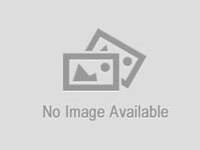My ClickBD
computer hardware & Networking training
Lowest price in Bangladesh:
Seller info
Sold by:
sumon
Member since:
12 Sep 2013
Location:
Dhaka Khilgaon
Safety tips:
Don’t pay in advance
Meet in a safe & public place
Meet in a safe & public place
Description
DESCRIPTION for computer hardware & Networking training price in Bangladesh
|
COMPUTER HARDWARE & NETWORKING COURSE SYLLABUS (A+): Durations: 30 Hours, 10 classes Lesson 1: Computer Hardware & Assembling • What Is Computer and history • Information On PC & How It Works • Basic Electronics & Measuring Instruments • Architecture Of The System • Hard drive disk details • Computer Hardware details • Personal Computer Components • System Unit Components • Storage Devices • Personal Computer Connection Methods • PC Assembling Lesson 2: Installing and Configuring Peripheral Components • Install and Configure Display Devices • Install and Configure Input Devices • Install and Configure Adapter Cards • Install and Configure Multimedia Devices • Install and Configure Storage Devices • Install and Configure Power Supplies • Install and Configure Memory • Install and Configure CPUs • Install and Configure System Boards Lesson 3: Installing and Configuring Operating Systems and Software Install Microsoft Windows XP, 7, 8, 8.1, Server, Linux And Other How To Activate Or Genuine Windows Hard Drive Partition, Format, Windows Password Change Or Remove Add Devices To Windows Optimize Windows Control Panel Details Antivirus Software Third Party Software Setup how to setup software serial, patch , crack Software Uninstall Virtualization Software Driver Software CD/DVD Write ISO Burn Lesson 4: Hard Drive Backup Restore & Recovery • HDD Partition Resize • Acronis Backup & Recovery Advance Server • Hiren’s Boot Cd • ULTIMATE Boot 2014 • Active Boot Disk • Hard Drive Recovery • HDD Partition Recovery • Folder & File Recovery • Pendrive Recovery • Memory Card Recovery • Partition Magic • Partition Manager Professional Lesson 5: Maintaining and Troubleshooting Peripheral Components • Maintain Microsoft Windows • Trouble Shooting And Managing Systems • Troubleshoot Display Devices • Maintain and Troubleshoot Input Devices • Troubleshoot Adapter Cards • Troubleshoot Multimedia Devices • Troubleshoot Storage Devices • Troubleshoot Power Supplies • Troubleshoot Memory • Troubleshoot CPUs • Troubleshoot System Boards • Install and Configure Laptops and Portable Computing Devices Lesson 6: Supporting Printers and Scanners • Printer and Scanner Technologies • Printer and Scanner Components • Printer and Scanner Processes • Install and Configure Printers and Scanners • Maintain and Troubleshoot Printers and Scanners Lesson 7: Network Technologies & Network Connections • Network Concepts • Network Communications • Network Connectivity • Internet Technologies • How ISP Works, How Internet Works • Create Network Connections • Install and Configure Web Browsers • Maintain and Troubleshoot Network Connections • Identify various types of networks : LAN • WAN • PAN • MAN • • Topologies : • Mesh •Ring •Bus •Star • Hybrid Lesson 8: Types Of Network Cables And Connectors , Network Devices, Their Functions, And Features. • Fiber cable • Twisted Pair • Connectors: RJ-11, RJ-45 • Twisted pair Types: STP, UTP, CAT3, CAT5, CAT5e, CAT6, plenum, PVC • Cabling: Straight And Cross Cable, Rollover Cable Making • OSI Layer And Its Functions, TCP/IP Layer Explain • IP class > Class A > Class B > Class C • IPv4 vs. IPv6 • Public IP vs. private IP • Static IP vs. dynamic IP • Client-side DNS • DHCP • Subnet mask • Gateway • Protocols: DHCP ,DNS ,SMB , CIFS ,SSH ,SFTP ,TELNET SMTP ,HTTP • Compare and contrast Internet connection types and features: • Cable • DSL • Dial-up • Fiber • Satellite • ISDN • Cellular (mobile hotspot) • Line of sight wireless internet service • WiMAX • Network Devices, Their Functions, And Features. Hub, Switch, Router, Access point, Bridge, Modem, NAS, Firewall, VoIP phones • Use Appropriate Networking Tools: • Crimper • Multimeter • Toner probe • Cable tester • Loopback plug • Punch down tool Lesson 9 : Networking Sharing Configuring & Server Setup • Workgroup Setup, Home Group, Public Group • Windows Xp & Windows 7 File Share Setup • PC Test By Ping • Printer Sharing • Drive & File Sharing • FTP Server Create • How Server Works(DNS, Mail, Proxy, Web Server) Lesson 10 : Review full course & exam • Computer Hardware Components • Windows Setup & Partition • How To Solve Computer Problem • Networking Sharing & Problem Solve • Exam 100 Marks (Written & Lab) contact: SUMON mobile: 01912429315 |