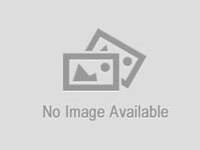N:1MacBook Liquid Damage repair in Bangladesh
Meet in a safe & public place
DESCRIPTION for N:1MacBook Liquid Damage repair in Bangladesh price in Bangladesh
|
MacBook Rapair. Hi quality service. Have you just had a accident with your Macbook? Its all too often heard how a spillage over the Macbook has accidentally occurred. It could be teas, coffee, juice, wine, beer, milk, coke, or plain old water. Once liquid gets into the Macbook it can cause a whole load of problems. Here at Apple Lab we are specialists in liquid damage repair and recovery. In the worse case situation it should still be possible to recover data. If liquid has just got into you Mac then hers what we suggest (follow the steps below). What to do if liquid/water gets into your Mac 1.Macbook Liquid Damage Repair Immediately Shut down your Mac by the power button, unplug the magasafe mains a daptor right away 2.Keep the Macbook open and turn it upside down (the best option is to lay it flat on a towel. 3.Next your going to need to remove or disconnect the battery. If its the pre unibody Macbook or Macbook pro then you can easily remove the battery from the bottom with a small coin. If however you have a Macbook unibody (this is a macbook with black keys) you will need to remove the bottom plate with a philips screw driver then disconnect the battery from the logic board. Unfortunately you will not be able to remove the battery in these models as you would need Apple’s issued Penelope screw driver. 4.Store your Macbook in a warm dry place like an airing cupboard for 24 hours. 5.Finally Contact us with full details of what has happened and we can arrange for a full inspection. Yes, please come to Apple Lab and visit the following address. APPLE LAB |