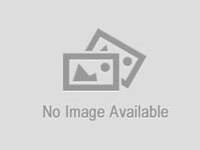Dead MacBook Pro
Meet in a safe & public place
DESCRIPTION for Dead MacBook Pro price in Bangladesh
|
A couple weeks ago, I picked up a dead MacBook Pro that was on its way to the recycle bin, and was curious as to whether I would be able to fix it. It had a note attached to it citing several issues with the computer: the display doesn’t work, the battery doesn’t charge, one of the USB ports doesn’t work, and it won’t load an operating system. It certainly didn’t look particularly promising, but I felt it would be a good way to test my skills in component-level repair – with a pretty nice prize if I succeeded. Triage The computer I picked up is a mid-2012 MacBook Pro by Apple; it is the A1278 model with a logic board number of 820-3115-B, and it comes with an i7-3520M CPU and 8 GB of DDR3 RAM – however, the hard drive was taken out of the computer by the time I received it. As previously noted, the computer had a laundry list of issues that were certainly the reason the original owner decided to discard their computer – a laptop that doesn’t boot nor have a display isn’t a particularly useful one. Connecting a MagSafe AC adapter to the computer revealed even more issues: even though the unit was already noted that it wouldn’t charge, I noticed there was no LED indicator on the power adapter’s plug, and the computer wouldn’t power on, even with external power connected; the only sign of life was one of the LED level indicators rapidly flashing when I pressed the button. With this functionality test being unsuccessful, I decided to open up the computer to see what else was wrong… Troubleshooting & Diagnosis Unscrewing the bottom cover revealed what horrors the computer had experienced. There was clear evidence that it had suffered from liquid damage: rampant corrosion around the LCD connector and some of the power circuitry, and some of the corrosion deposits were even left on the computer’s bottom cover! If you watch Louis Rossmann’s videos, you would know that liquid damage rarely is an easy fix, especially when high-voltage LED backlight circuitry gets involved. Power Management The LCD connector is in close proximity to the computer’s DC input and its “PPBUS_G3Hot” power rail, which is always on (even if the computer is otherwise turned off), which exacerbates any corrosion due to liquid damage due to its high voltage. Further examination revealed significant corrosion on the outside of the CPU’s high-side current sense resistor (R5400), and the current-measurement pins (pins 4 and 5) on U5400 (a Texas Instruments INA213 current-sense amplifier) were completely gone! Clearly there was no way to salvage that component. There was significant damage to the SMC’s DC input voltage sense circuitry (“VD0R”), with pins 3 and 4 of Q5490 (an ON Semiconductor NTUD3169CZ complementary pair of N-channel and P-channel MOSFETs) being completely eroded away, much like U5400’s current-sense pins; this part of the circuit uses a P-channel MOSFET to switch on a resistive voltage divider, allowing the SMC to measure what the voltage is on its MagSafe input connector. Also, many of the probe points related to that circuit were also completely eroded, revealing dark pits instead of silver-plated copper pads. |