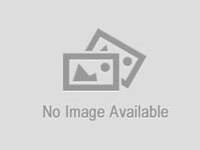iMAC Not Open Dead
Meet in a safe & public place
DESCRIPTION for iMAC Not Open Dead price in Bangladesh
|
IMAC WON’T TURN ON? When you press the power button, your iMac won’t turn on. Your iMac has a black screen. What to do now? Don’t worry! We’ll run through various checks, tips and tactics to get your iMac back to work again. If your iMac has a serious hardware problem, you may need professional help. We will discuss your repair options and the costs of repairs. In the last two sections, we will dive into iMac hardware repairs. We will show you how iMac repair professionals diagnose and fix iMac problems in the workshop. This guide is written by Mac repair professionals who fix Mac computers every day. There are many potential reasons why your iMac won’t turn on. The method you use to fix them will depend on how unresponsive your iMac is. Completely unresponsive iMacs such as no power at all may be easily fixed. Slightly responsive iMacs with fan spin noise may have more complex issues related to the logic board. The major difference between an iMac and a MacBook is the battery. An iMac doesn’t rely on battery power, therefore troubleshooting the “iMac won’t turn on” problem is easier than troubleshooting the “MacBook won’t turn on” problem. If you have a MacBook problem, see our article MacBook Won’t Turn On? 10 Ways To Fix It. If your iMac is stuck on the loading screen, see our article: What to do when your iMac stuck on loading screen? Although the cause of your iMac not turning on can vary in each case, here are steps to take when things do go wrong: If you have a faulty iMac logic board, you may choose to repair or replace the logic board. Apple stores and Apple Authorised Service Providers can only replace the logic board. Repairing the logic board requires much higher knowledge and skills. A Mac repair specialist who does component-level repair can repair the logic board at a fraction of the replacement price. Related articles: 1. MacBook water damage repair 2. 15 Ways to fix black screen on MacBook 3. Spilled water on a MacBook? What to do 4. 12 Ways to Fix MacBook Battery not Charging Issue 5. MacBook Won’t Turn On? 10 Ways To Fix It 6. MacBook Touch Bar Repair – When Not Responding 7. 8 Ways To Recover Data On Mac Computers 8. How to fix Mac question mark folder issue Apple Lab ADC Empire Plaza, 2nd Floor 183, Satmosjid Road,12/A Dhanmondi Dhaka 1205 |